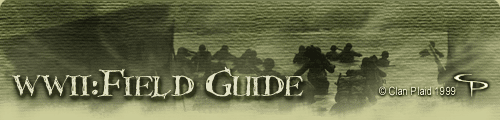| |
1: Unzipping/unstuffing the Archive
Locate the file "ww2titans1_0.zip" or "ww2titans1_0.sit". It should be in the directory in which the application you used to download Titans saves its downloads (e.g.: Hotline saves to its 'Downloads' folder). Once you locate the file, either a) double click it, b) drag its icon onto the unzipping/unstuffing utility of your choice, or c) open it from within your unzipping/unstuffing utility. If unzipping/unstuffing progresses without a hitch, read on. Otherwise, read the paragraph on troubleshooting located at the bottom of this part of the manual.
We recommend using Stuffit Expander 5.1.3 if on a Mac (for either the .sit or .zip archive), or WinZip if on a PC (.zip only). If you are using Stuffit Expander, make sure the "Convert Text Files to Macintosh Format:" option in the "Cross Platform" preferences is set to "Never" before trying to unzip the .zip file.
You will need about 40 MB of free hard drive space, in addition to the 17 MB this archive uses.
2: Description of the files
Once you have decompressed this behemoth, you'll probably be wondering what you just downloaded. Here's a breakdown:
- "WWII_Titans_(c)CG_v1_0" (Myth 2 plugin file)
The one we've all been waiting for. The multiplayer map to end all multiplayer maps, with snazzy natural color/displacement maps, a plethora of new grenades, mines, weapons and suicide devices (!) and some spectacular new flora. But perhaps most importantly, Titans brings with it those dual treaded, metal plated machines of fury that have been haunting our minds since Recon was released. The tanks are here, and believe me, they pack a nasty punch.
- "WWII_Units_(c)CG_v1_0" (Myth 2 plugin file)
This plugin is the guts of Titans and the WWII Mythical Solos campaign. It contains all of the tanks, the soldiers and the items found on the Titans map. It also converts the standard Myth II units into various kinds of soldiers and tanks, providing endless hours of fun trying to beat the regular solo maps when playing against Titans units, rather than the usual undead minions. For more information, see Section E of this manual. Sadly, many solo maps have what could be politely phrased as 'issues' with this plugin, thus we have provided you with...
- "WWII_Mythical_Solos_v1_0" (Myth 2 plugin file)
This plugin contains a replacement single-player campaign designed to work better with the WWII Units plugin. Levels have been modified in an attempt to make them more fun to play, or in some cases, playable at all. These levels are only usable with the WWII Units plugin enabled, and do not replace the built in solo levels. Mythical Solos only works in cooperative multiplayer mode; the levels cannot be played using the "New Game" option in the Myth II main menu. For more information, see Section E of this manual.
- "game" (Myth 2 preferences file)
This file makes all of the replacement solo levels (including the two secret levels) available to play on, without any fancy tricks required. For more information, see Section E-3 of this manual.
- "manual.html" (HTML document)
This file is the Table of Contents for the offline version of the manual you are currently reading. Open it in your favorite web browser to view it.
- "manual" (folder)
This folder contains the other pages and images for the manual. Keep it in the same place as the "manual.html" file, or the manual will not work properly.
- "tshirt.html" (HTML document)
The order form to buy your very own World War II: Titans t-shirt!
- "tshirt_files" (folder)
This folder contains the images for the t-shirt page. Keep it in the same place as the "tshirt.html" file, or the order form will not work properly.
- "strat maps" (folder)
This folder contains a pair of printable maps (one color, one grayscale) to assist with strategy planning and communication on the Titans map. They are described in Section D-2.
(made by Lan -- thanks Lan!)
3: Installing the plugins
To install WWII Titans, the WWII Units Plugin, and WWII Mythical Solos, simply select each of those files and drag them into your plugins folder, located inside your Myth II folder. To confirm that they are in working order, hop on to bungie.net, and host a game on one of the WWII Titans maps (see below). If you can, you're set. If you can't, proceed to troubleshooting.
Instructions for installing and using the "game" preferences file can be found in Section E-3.
4: Hosting a game
Hosting a game of multiplayer Titans is slightly different from hosting a multiplayer game of Recon, or other Myth maps. In order for the map to load properly, you must first activate the WWII Units plugin in the plugins dialog. Then, select which mesh and difficulty setting (information regarding the various meshes and difficulty settings can be found in Section D-3) you would like to play, set the game type, time, etc. Once you're happy with the settings, click the OK button and wait for people to join.
For information on hosting a co-operative WWII game, see Section E of this manual.
Note: Titans, like WWII: Recon, is far less latency tolerant than regular Myth. Hosts should ideally have a lightning fast connect, especially in games with more than 4 people.
5: Troubleshooting
Even with extensive testing, problems or conflicts are inevitable with every piece of software. Titans is no exception. But hopefully after reading this, you will be able to get everything running smooth as silk. - 'ww2titans1_0.zip' or 'ww2titans1_0.sit' is not unzipping/unstuffing properly.
- It is possible that you are using an old version of your unzip/unstuff utility. The latest versions of WinZip (PC) and StuffIt Expander (Mac) should expand the archive with no problems.
- It is possible the archive has become corrupted. Try downloading Titans again, possibly from a different file mirror.
- The Titans plugins aren't loading correctly.
- First you should check that they are in the plugins folder. The path is fairly simple, as long as you know the location of your Myth II folder: "Myth II/plugins/". If they are in the correct folder, but still aren't loading, try unzipping the 'ww2titans1_0.zip' archive. Once unzipped, place the plugins in the plugins folder. Finally, as a last resort, you can try downloading the archive again, possibly from a different download mirror or in a different archive format.
- Games of Titans on bungie.net are red.
- Titans may not be installed correctly. Check that it is properly installed using the troubleshooting tip above, and try again.
- You may not have the latest version of Myth II. If not, download the latest patch from <http://www.bungie.net/>.
- The game may be hosted with another third party plugin active. If you try tojoin the game when it's open, Myth II should tell you what plugin(s) are active that you don't have, and possibly where to get it (them), before you are automatically booted from the game.
- The plugins' names have to be exactly the same as they are shown above in Section A-2. If they have been renamed, their names will have to be changed back.
- I'm on a Mac, and Myth II quits when I try to load a solo map with Titans.
- Using the Titans Units Plugin on some solo maps with 3D acceleration and a high screen resolution causes Myth II to use a lot more RAM. To fix it, you have a few options:
- Increase Myth II's memory allocation. If you're running Myth II in RAVE mode at 1024x768, you may need as much as 90000K of RAM allocated for things to work properly. To increase Myth II's RAM allocation, click on the Myth II application, select "Get Info" under the File menu (select "Memory" in the submenu on Mac OS 8.5 and later), and type in a higher amount in the "Preferred Size" field. You may need to turn on some Virtual Memory in the Memory Control Panel if you don't have enough physical RAM.
- Decrease Myth II's screen resolution. Launch Myth II, click go into Preferences, and select a lower resolution.
- Turn off 3D acceleration. This is probably the ugliest of the options, as it requires you to go back to software rendering mode (set in the Myth II Preferences).
- Titans quits (or returns to the Myth II main menu) when I try to play a game.
- If you're the host, make sure you have the WWII Units plugin enabled. If someone else hosted the game, suggest they enable it.
- On PCs, Myth II will quit if you don't have enough room on your C drive for the swap files it writes. Try freeing up some space.
- Where can I get more help?
- The World War Series discussion board. At:
<http://www.clanplaid.net/northpole/>
or email to: <SantasHead@yahoo.com>
- To submit a bug report, send an email to: titanbugs@yahoo.com
- I keep losing.
- Practice. Or get a super fast net connection. ;)
Section A written by Supercobra and EyeSore. |